Google has come out with another cool feature in its ubiquitous mail application GMail. It is multiple panes inside mail box.
It is interesting that Google is bringing out more interesting features for GMail like
- Offline Gmail
- New Shiny Buttons and drop down boxes for various actions
- Themes and colors to decorate the email box
- Color Palette for Labels
- Add any gadgets by URL
- etc...
Some of these are already available and remaining are part of GMail Labs. Well , not all the features of Google Labs will work on all of the browsers. As well as , if these features are not liked or need modifications, it can be taken away. But still, there are lots of cool functionality for online email application here. The latest feature from Labs is to display multiple panels in your mail inbox. GMail team call it as the Multiple Inboxes. Interestingly it allows you to open different emails in different pane. Help you organize your mail box conversation thread wise. In turn improve readability and productivity. Plus it is fun. :D)
- How to enable Multiple Inboxes in GMail?
- First go to your gmail and click on settings.
- Then choose Labs Tab.
- Find "Multiple Inboxes"
- Then click "Enable" radio box.
- And click on save changes button at the bottom of settings panel.

- Once you save changes, check for a small green Lab container sign on top right corner.
- Also you will notice a new tab on Settings Panel. It is Multiple Inboxes.

- How to configure your multiple Inboxes?
- Change to Multiple inboxes tab
- Below you will find the various personalization attributes for configuration:
- You will notice five panes with two text boxes filled with is:starred and is:drafts.
- It will allow you to choose maximum page size. That is total number of mails/items per pane.
- Next thing it will let you do is to choose where the extra pane would be positioned.
- You can configure panes to show mail items grouped under labels, or to display mail folders or to check chat records
- Play with it and come up with your choice of mail box.
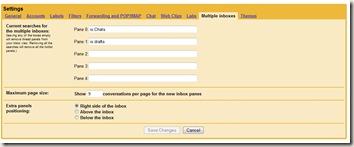
- How does GMail with Multiple Inboxes look like?
- The picture is worth 1000 words. Here you go...

Another interesting fact is that
Octavian "Vivi" Costache the Software Engineer who has developed this feature has implemented this cool Labs feature in his 20% time. This feature will allow to reduce time monitoring important messages that may end up getting filtered away and focusing on more important conversation. Enjoy...

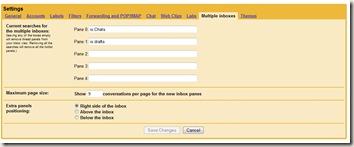

1 comment:
You perform a great service to those of us less sophisticated in computer matters. Additionally, you keep us abreast of new versions and features. Furthermore, your explanations are understandable. Thanks on behalf of your followers.
I look forward to becoming more sophisticated in navigating the various New Media / Social Networking tools so that I can reciprocate for what you have done for me thus far. Additionally, I have a thumbnail of each of your posts appearing under your blog name on my blogroll, so that if my readers note an article of interest, they can readily click to your site. Thanks again.
Post a Comment