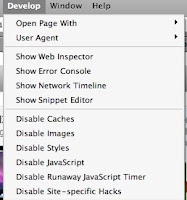webhostingRevenue.com provides
- shared web hosting and
- managed dedicated servers.
They have two web hosting plans.
- Regular Plan - $6.95 per month
- Super Plan - $8.95 per month
Both plans are has most of required necessary features except couple of things like number of websites to be hosted, availaiblity of Cpanel addon domain, monthly or semi-annual pricing plan etc.
Some of the features of plans are:
- Unlimited disk space
- Unlimited band width
- Free setup ($39.95 value)
- Unlimited MySQL Databases
- Control Panel
- Ruby on Rails
- And lots more...
They have everything to start your own web hosting business. The payments are directly available to owner and not through webhostingRevenue.com. They provide features like
- Free web hosting web site
- Free billing system
- Free End-User support
- 3 web templates in 19 colors variations
- Setup of your own eCommerce site with unique domain name
- Lots of other cool features...
This service is for $32.95 per month.
You can have a dedicated server to fully avail power of managed dedicated server with unlimited resource availbility as well as no sharing with others.
The price plan could be found here.
I have positive impression of WebhostingRevenue.com as I have found following necessary resources for web hosting and managing.
- FAQ and Knowledge Base
- Tutorials and Manuals
- Live Monitoring
- 99% uptime service
- Links to Demos to cPanel,RVSiteBuilder, Autoresponder etc
- Reference to customer testimonials
In case one of your new year's resolution is about starting your own website and making it big for 2009 and beyound, you can take a look to WebhostingRevenue.com. This christmas they are offering 20% off their regular web hosting plans. You can use the promo code "CHRISTMAS08" to save for web hosting.
Now if you already have web site and using other web hosting company but would like to take adventage of all the cool features and tons of bonuses from WebhostingRevenue.com, that too possible. As a new customer for webhostingRevenue.com, when you sign up for webhostingRevenue shared hosting or reseller plan and send an email with proof of previous web hosting account cancellation, WebhostingRevenue.com will apply a $50 credit to your next invoice.
Apart from these two deals, you get tons of exclusive unique bonuses which you can use to grow your business, sell them for profit, apply for your business promotions, give it as bonus to your customer and do as you imagine.